Description
本课程旨在教授学生如何使用Microsoft OneNote 2010软件作为高效的信息组织和管理工具。学生将学习OneNote 2010的界面和基本功能,包括创建笔记本、页面和分区。课程涵盖笔记的组织和分类,以及如何添加文本、图像、表格、链接和附件等内容。学生将学习OneNote的搜索和标签功能,以及如何与其他Microsoft Office应用程序整合。通过实践项目,学生将熟练掌握OneNote 2010的应用,提高信息整理和协作能力。此课程适用于需要有效组织和管理信息的学生和专业人士,为他们提供在OneNote 2010中高效工作和协作的技能。
Disclaimer: The following ebook is a pure translation from the original English version, and as such, the textual content has been faithfully rendered in the target language. However, please note that certain screenshots or visual elements within this ebook may still be presented in their original English language format. This decision has been made to preserve the integrity of the original content and ensure a comprehensive understanding of the depicted information. We kindly request readers to take this into consideration while engaging with the translated material. If any errors are found in the ebook, please provide feedback to us. Your assistance is highly appreciated, and we will promptly make the necessary corrections.
免责声明:本电子书是纯粹的英文翻译版本,因此,文本内容已经忠实地呈现在目标语言中。然而,请注意,本电子书中的某些截图或视觉元素可能仍以其原始的英文语言格式呈现。这一决定是为了保持原始内容的完整性,并确保对所描述的信息有全面的理解。在阅读翻译的内容时,请读者予以考虑。在购买本电子书之前,请读者仔细考虑。若在电子书中发现任何错误,请反馈给我们。我们将不胜感激,并尽快进行修正。
免責聲明:本電子書是純粹的英文翻譯版本,因此,文本內容已經忠實地呈現在目標語言中。然而,請注意,本電子書中的某些截圖或視覺元素可能仍以其原始的英文語言格式呈現。這一決定是為了保持原始內容的完整性,並確保對所描述的信息有全面的理解。在閱讀翻譯的內容時,請讀者予以考慮。在購買本電子書之前,請讀者仔細考慮。若在電子書中發現任何錯誤,請反饋給我們。我們將不勝感激,並盡快進行修正。
_Page_01.jpg)
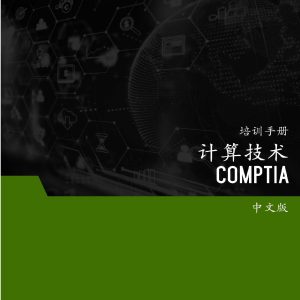
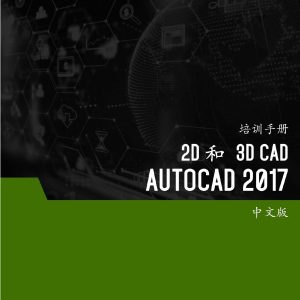
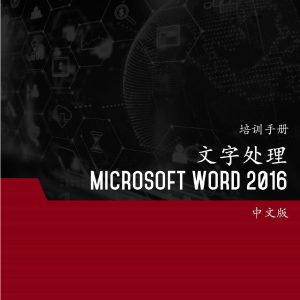

_Page_01-300x300.jpg)
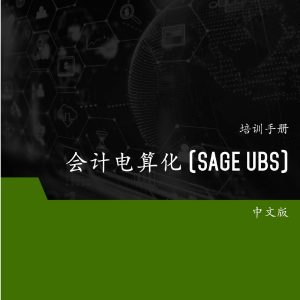
Reviews
There are no reviews yet.