English – Masterclass 1 – Saturday 23rd January
This masterclass is the perfect introduction to the OCS exam, showing you exactly what it takes to pass the exam in a live online study environment that’s fully interactive. It allows you to ask questions and clarify understanding as you progress through the day.
The masterclass includes effective answer planning with a live demonstration, key points from the current pre-seen, developing a writing style to maximise your marks and mastering time management
View the itinerary for the day
The content for the day will include:
- Start at 9 am – introduction to the day
- Part 1 – looking at the pre-seen company
- Part 2 – the keys to passing the SCS
- Part 3 – question planning
- Part 4 – time management
- Part 5 – writing answers
- Part 6 – the pre-seen and the key theory
- Part 7 – how to prepare for the exam
- Finish at 3:30 pm
There will be two breaks throughout the course of the day, these will be roughly at the following times:
- 10:55 am – 11:00 am
- 12:15 pm – 1:00 pm
Joining the Live Session?
To ensure that you are ready to start at 9 am on the day of the masterclass, make sure that you have fully read and understood the joining instructions below:
View the itinerary for the day
Joining instructions
- We use an online webinar system for the masterclasses. The system we use is Microsoft Teams and this works best when accessed through the Google Chrome or Microsoft Edge browsers.
- In this masterclass you will go through the mini mock together, please have a copy of the questions printed out in front of you before the start.
- When clicking “Join now” below, you will be taken to a page giving you the option to download the Microsoft Teams app. Please select “Cancel” from the pop up window and then select “Join on the web instead”.
- When you join the class, you will need to mute your microphone and turn off your webcam. Failing to do so may result in a delayed start to the class.
- If you try to join the class early, you will need to wait in the virtual lobby before you can join – you will stay in this lobby for 15 minutes only. After this you will have to try to enter the class once again. Once the presenter is ready to start, they will admit you into the class.
- There is an in-built chat box in Microsoft Teams, please feel free to use this for any questions that you may have during the class.
- A member of our admin team will be available between 8 am and 10 am on the day of the class to assist with any problems. You can contact them by emailing enquiries@astranti.com
Join the LIVE masterclass (select the option: Join on the web instead)
Watching the Recording?
If you were unable to attend the live session, or want to rewatch it, the recording can be accessed using the document in the below link.
The document will also show the full chat log from the day, which you can use to analyse the questions that were asked (as the presenter may refer to these during the recording).
This recording will be available from shortly after the live session, up until the end of the Case Study exam sitting.
Instructions for watching the recording
- Step 1: press the Watch recording button on this page to open the masterclass recording file.
- Step 2: click on the recording links in the document (please note: there may be several recording links from the day, so don’t forget to watch all of them).
- Step 3: you will then be taken to the recording of the class will be available to watch on Vimeo.
Instructions for watching the recording
Watch the RECORDING