How to get started
At AMC Potal, we like to keep things simple. When you sign up, you get instant access to all of our free material on your account. As soon as you purchase any courses or individual materials, you will be able to access them via our studyHUB instantly or as soon as they are available.
For help with any queries you might have, we have categorised our most common queries into the following areas. Click on the area relevant to you to find out more:
Making Payment
You can make a payment using any of our four main payment systems:
- Credit / Debit Card Payments: PayPal –
available in most territories, with or without a PayPal account. - Credit / Debit Card Payments: Payment Express –
available in most territories (excludes American Express). - Alternative Credit / Debit Card Payments: Skrill –
alternative option for all credit/debit card payments.
If a bank transfer payment is required, please contact us at enquiry@amc.edu.my.
If you would like your employer to make a payment on your behalf please contact us at enquiry@amc.edu.my along with the materials you wish to purchase and your employer’s VAT number so we can raise an invoice.
Note: With all payment systems, access will not be granted until full payment is received.
Accessing Your Materials
- Log in to the StudyHub via the “Log in” link in the top right corner of the website.
- Once logged in to the StudyHub you will find the products you have access to under the “My Products” tab in the blue bar. Links to your products will be under the heading ‘Products Purchased and Free Resources’.
All materials are available to view online only via the StudyHub. Some products can be printed for offline use; use the print icon within the online document viewer to print out these materials.
You may notice that there are alternative viewers for some products. These alternatives should be used if you cannot gain access to the materials using the primary link. If you still can’t access materials we often find the easiest solution is to try an alternative browser.
Note: Materials cannot be downloaded or transferred via email or portable storage devices.
Printing Your Materials
- Click the “View + Print” link to view the study text.
- Wait for all of the pages to load, this can sometimes take a couple of minutes depending on the size of the document (scroll to the last page to ensure that every page loads).
- Click on the print icon within the document viewer (NOT the print icon in the browser menu).
- Follow the steps to print.
Please try an alternative browser if the above steps do not work for you. Google Chrome and Firefox are recommended, but other browsers may also work. If you are using Windows XP and a version of Internet Explorer older than 9, we cannot guarantee that printing will be possible. We recommend obtaining access to a computer with at least Windows 7. Updating to the latest version of flash can help to resolve some people’s printing issues (download the latest version of flash.)
Print with Chrome:
This printing option takes you directly to the print preview window. The option only works with Google Chrome and Microsoft Edge (not with Firefox or Internet Explorer).
Discount Code
To activate a discount code, simply add the relevant materials to your basket and enter the discount code into the discount code box at the basket page. Click “enter” to add the discount to your purchase.
You can sign up for our exam specific newsletters to get news of our latest offers.
Expected Release Date
Objective test release dates:
We are currently in the process of updating our CIMA objective test materials for the 2019 CIMA syllabus. We will be releasing the new materials as soon as they are available.
Check our Latest Releases page
If you have purchased objective test materials, then you will get automatic access to the new syllabus content, until your purchase has expired (for objective test products not purchased as part of a full course, products will expire in your account 12 months after the purchase date).
Case study release dates:
We aim to release our pre-seen specific case study materials as soon as possible after the official CIMA pre-seen release date (see Exam Dates page for specific dates). These materials include our pre-seen analysis pack and our mock exams.
FAQs
Here are a few of our most frequently asked questions, if you have any questions of your own, please contact us at: enquiries@astranti.com.
Why can’t I print or download my documents and videos?
While we would love to make all our material printable and downloadable, unfortunately when we did this in the past it made our material far too easy to copy and we had a number of cases of serious copyright theft. Certain materials are available to print, and our tuition video audio files are also downloadable so that you can take your revision with you wherever you go.
Does the pass guarantee apply to my product?
Pass guarantee offers a really useful buffer for a lot of case study students, however, the pass guarantee applies to full case study courses only. Please find the pass guarantee terms and conditions here.
For objective test full courses, the same pass guarantee does not apply. You will however, get access to your course matertials for 12 months. If you do not pass within this time, we will extend your access until you do.
Can I have my mini mock marked?
No. Marking and feedback is available for full case study mock exams only.
When is my next exam?
All important dates can be found via the links here: CIMA Important Dates
How can I book my exam?
To book your exam, please follow the links here: CIMA Exam Booking –
I think I can get an exemption, how can I check?
Find out about all exemptions for your qualification here: CIMA Exemptions –
Can I purchase Astranti textbooks as hard copies?
You can purchase Astranti textbooks through Amazon.co.uk and they will be delivered in a hard copy format.
Can I get the study texts on my Kindle or tablet device?
The Astranti Study Texts are available in a kindle format on Amazon.co.uk from where you can download the docments to your kindle, tablet or e-reader.
When does my purchased material expire?
As a general rule, all materials are accessible for 12 months. However, this excludes any case study material relevant to a specific CIMA pre-seen, including mock exams, pre-seen materials and masterclasses. For full details, see our terms and conditions.
How do I sign up to the next level?
To sign up to the next level navigate to the CIMA operational, management or strategic homepages and look out for the sign up boxes. You will also get automatically signed up to the relevant level when you make any purchase.
To stop receiving newsletters that are no longer relevant to you, deselect the newsletters from your “My Products” home page when logged in to the StudyHub.
Why can’t I view my materials?
With each product you should find an alternative viewer button, these alternative viewers are designed for different browsers and devices. We suggest using either Google Chrome or Mozilla Firefox as your browser, but if for some reason you cannot see your material using your current browser, we recommend that you try switching to another one.
How do I test the case study masterclass software prior to attending?
To test your system is compatible with the live masterclass software please go to Cisco WebEx System Requirements.
When do the CIMA 2019 objective test syllabus exams begin?
The first CIMA objective test exams for the 2019 CIMA syllabus, will take place on the week commencing 4th November 2019. No 2015 CIMA syllabus objective test exams will take place after this date.
When do the CIMA 2020 case study syllabus exams begin?
The first CIMA case study exams for the 2020 CIMA syllabus, will take place in February 2020. There will be a final chance for students who sat the November 2019 case study, to resit the case study exam under the 2015 syllabus in February 2020 also.